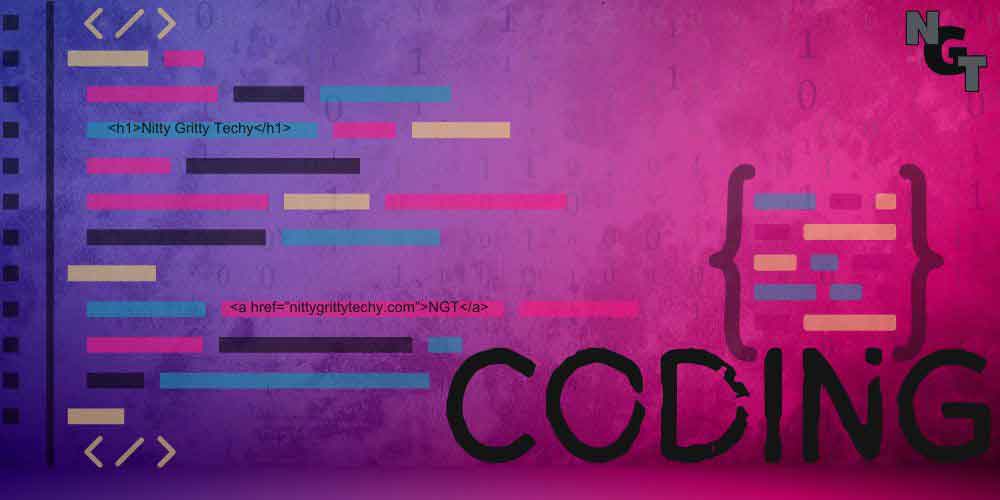Word counter for SEO Blog writing
In the realm of SEO blog writing, every word can impact your online visibility. Having a reliable word counter tailored to specific guidelines helps. There are plenty of free and paid online tools that can count your words. However, not all are designed with SEO in mind. To create compelling content, you must first understand your reader’s interests. Meeting SEO word count entails understanding the complexity of search engine standards.
SEO word count involves adhering to specific guidelines that can significantly impact your blog’s performance on search engine result pages. For instance, maintain an average sentence length of around 20 words. This ensures readability and user engagement. Content under subheadings or titles should ideally have a recommended limit of 300 words or fewer. This will keep the information focused and easily digestible for both readers and search engine algorithms.
Another SEO factor to pay attention to is the character count of your H1 title. Google recommends keeping it within 60–65 characters. This ensures that your title is concise yet informative for both users and search engines. These SEO guidelines, among others, contribute to better search engine rankings and increased visibility.
As someone delving into JavaScript, creating this personalized word counter was quite fun! Building a tool that aligns with SEO requirements allows you to effortlessly monitor and optimize the content. Making these changes will improve the online performance. Whether you’re a fun blogger or just starting, having a tool for your specific needs can be helpful. So, as you explore SEO, I hope you enjoy this custom word counter as much as I do.
Built the SEO word Counter tool with chatGPT
The below word counter was built with my beginning knowledge and the help of ChatGPT. I am not an expert, and I’m still learning JavaScript, but I knew what I required. So, I am not only learning JavaScript but also ChatGPT. Asking ChatGPT to code something this detailed was challenging. I began using ChatGPT 3.5 but eventually had to move to 4.0.
SEO H1 Title Counter
It is recommended the title be 60-65 characters or less.Title Word Count: 0 | Title Character Count: 0
Meta Description Word Counter
For those who are not using WordPress the meta description is recommended to be 160 characters or less.Meta Word Count: 0 | Meta Character Count: 0
SEO Word Counter – No Formatting
This will count your sentences. It is recommended you have sentences with 20 words or less.Word Count: 0 | Character Count: 0 | Sentences 20+ Words: 0
0